
Zoom Backgrounds
Click Here to Download the Adas Facade

Click Here to Download the Gewirz Beit Am Ark

Click Here to Download the Charles E. Smith Sanctuary Bimah

Click Here to Download the Biran Beit Midrash Ark

Click Here to Download the Gewirz Beit Am

Click Here to Download Kay Hall
Enabling Virtual Background in Zoom
- Sign in to the Zoom web portal.
- Click My Meeting Settings, if you are an account administrator or Meeting Settings, if you are an account member.
- Navigate to the Virtual Background option on the Meeting tab and verify that the setting is enabled.
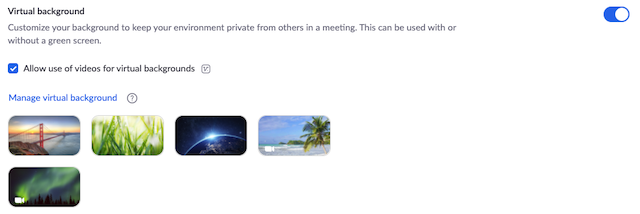
Notes:- If the setting is disabled, click the Status toggle to enable it. If a verification dialog displays, choose Turn On to verify the change.
- If the option is grayed out, it has been locked at either the Group or Account level, and you will need to contact your Zoom administrator.
Note: You must logout of the Zoom Desktop Client and login to it again for this setting to take affect.
Wed, October 29 2025 7 Cheshvan 5786





